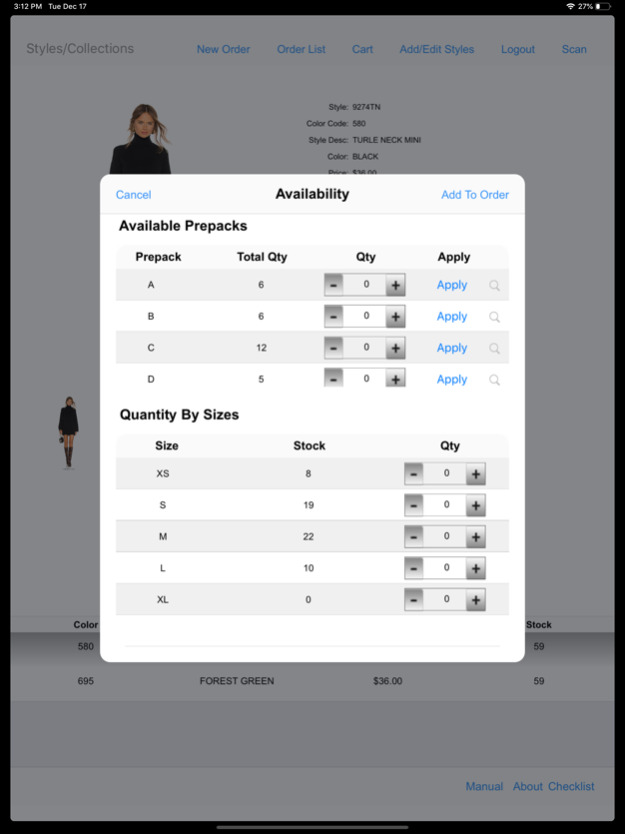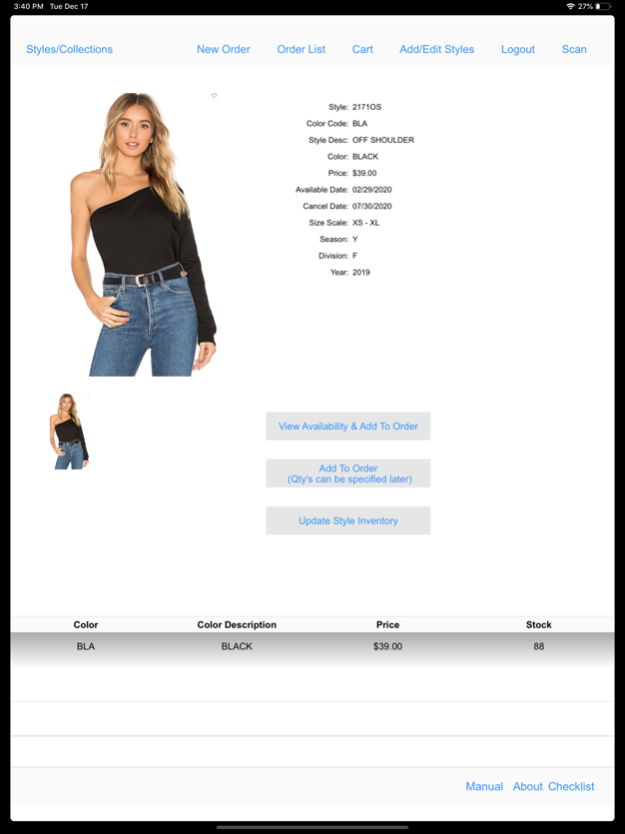AIMS360 RemoteLink 24.2.15
Continue to app
Free Version
Publisher Description
AIMS360 RemoteLink allows you to bring AIMS360’s apparel order-taking solution on-the-go, so
you can place sales orders easily at trade shows or on the road allowing you to stay ahead of the competition.
Uniquely designed to help you work more efficiently and entirely from your iPad to:
-Take your entire showroom of products with you in your iPad
-Easily search or use a barcode scanner to add items to an order
-Display and track your current inventory
-Take orders and easily send them to your back office and warehouse within a few taps.
-Includes advanced order fields like start date, complete date, etc.
-Allows the buyer to sign on the iPad and email the order confirmation instantly
-Collect a credit card for deposit or payment
-Take photos of business cards instead of spending valuable time entering the customers information
-Impress your customers by creating & customizing your own lookbook, complete with high-quality pictures
-Manage your wholesale business on the go with detailed customer lists
-Pinpoint customers’ location with built-in mapping
-Get driving directions to customers’ location
All functions work offline, without direct internet connection. AIMS360 RemoteLink will
sync once internet connection is established.
Requires AIMS360 Apparel ERP Software Designer or Luxury Plan
Feb 17, 2024
Version 24.2.15
Bug Fixes.
About AIMS360 RemoteLink
AIMS360 RemoteLink is a free app for iOS published in the Office Suites & Tools list of apps, part of Business.
The company that develops AIMS360 RemoteLink is AIMS360. The latest version released by its developer is 24.2.15.
To install AIMS360 RemoteLink on your iOS device, just click the green Continue To App button above to start the installation process. The app is listed on our website since 2024-02-17 and was downloaded 1 times. We have already checked if the download link is safe, however for your own protection we recommend that you scan the downloaded app with your antivirus. Your antivirus may detect the AIMS360 RemoteLink as malware if the download link is broken.
How to install AIMS360 RemoteLink on your iOS device:
- Click on the Continue To App button on our website. This will redirect you to the App Store.
- Once the AIMS360 RemoteLink is shown in the iTunes listing of your iOS device, you can start its download and installation. Tap on the GET button to the right of the app to start downloading it.
- If you are not logged-in the iOS appstore app, you'll be prompted for your your Apple ID and/or password.
- After AIMS360 RemoteLink is downloaded, you'll see an INSTALL button to the right. Tap on it to start the actual installation of the iOS app.
- Once installation is finished you can tap on the OPEN button to start it. Its icon will also be added to your device home screen.